在ASP (Active Server Pages) 中实现隔行换色的功能,通常是为了提高表格的可读性或者美化网页。这可以通过在HTML表格的
下面是一个具体的示例,展示如何在ASP中为HTML表格的行实现隔行换色:
示例1:使用ASP内嵌代码
隔行换色示例
.odd { background-color: #f2f2f2; }
.even { background-color: #ffffff; }
| ") Else Response.Write(" |
| ") End If Response.Write("行 " & i & " |
示例2:使用CSS和ASP结合的方法(推荐)
虽然上面的方法可以工作,但更好的做法是使用CSS来处理样式,而将逻辑处理(例如判断行数)留给ASP。这样可以更好地分离内容和表现,使代码更加清晰和易于维护。
隔行换色示例
tr:nth-child(odd) { background-color: #f2f2f2; }
tr:nth-child(even) { background-color: #ffffff; }
| ") Response.Write("行 " & i & " |
在这个示例中,我们使用了CSS的:nth-child伪类来选择奇数行和偶数行,并分别设置它们的背景色。这种方法更加简洁,并且遵循了前端开发中的最佳实践。
注意事项:
确保你的服务器支持ASP代码(例如,在IIS上运行)。
对于现代Web开发,建议使用更现代的服务器端技术如Node.js, Python Flask/Django等,或者前端框架如React, Vue等,这些技术更加灵活和强大。然而,了解和使用ASP仍然是理解Web开发历史和某些特定场景下的需求所必需的。
在 ASP(经典 ASP)中实现表格隔行换色效果,可以通过循环输出数据时动态判断行数的奇偶性,并为不同行添加不同的 CSS 样式。以下是完整代码示例:
.even-row { background-color: #f0f0f0; } /* 偶数行背景色 */
.odd-row { background-color: #ffffff; } /* 奇数行背景色 */
| ID | 姓名 | 年龄 |
|---|---|---|
关键点解释
CSS 样式定义
通过 .even-row 和 .odd-row 类控制不同行的背景色,颜色值可自定义。
行计数器逻辑
使用变量 i 记录当前行数,i Mod 2 判断奇偶性:
i Mod 2 = 0 → 偶数行 → 应用 even-row 类
i Mod 2 = 1 → 奇数行 → 应用 odd-row 类
动态嵌入 ASP 代码
在 HTML 的
数据库操作
示例中假设已通过 ADODB.Connection 连接数据库并获取记录集 (rs),实际需替换为自己的连接字符串和 SQL 语句。
扩展:使用行内样式(Inline Style)
如果不使用 CSS 类,可以直接在行内写样式:
;"> 效果预览
ID 姓名 年龄 1 张三 25 2 李四 30 (背景色交替) 3 王五 28 注意事项
计数器重置如果页面有多个表格,需为每个表格单独重置计数器(
i = 0)。动态内容兼容性如果表格行是通过 AJAX 动态加载的,需在前端 JavaScript 中实现隔行换色逻辑。
CSS 优化推荐使用 CSS 类(而非行内样式),便于统一维护颜色和扩展其他样式。
下面是其他网友的补充
方法1:使用CSS和ASP
你可以在ASP页面中嵌入CSS样式,并通过ASP代码控制哪些行应用特定的样式。例如,你可以使用
mod运算符来检查行号是否为奇数或偶数,从而应用不同的CSS类。HTML结构:
行1 行2 行3 行4 CSS样式:
.row1 { background-color: #f2f2f2; } .row2 { background-color: #ffffff; }ASP代码:
如果你需要动态生成这些行,可以使用ASP代码来循环生成它们,并根据行号应用不同的类。例如:
行" & i & " ")
Else
Response.Write("行" & i & " ")
End If
Next
%>
方法2:使用内联样式和ASP
如果你不想使用外部或内部的CSS文件,可以直接在
标签中使用内联样式。例如:
行" & i & " ")
Next
%>
方法3:使用JavaScript(如果需要在客户端动态更改)
如果你希望在客户端根据用户交互动态更改行颜色,可以使用JavaScript。在ASP页面中嵌入JavaScript代码来实现这一功能:
document.addEventListener('DOMContentLoaded', (event) => {
const table = document.getElementById('myTable');
const rows = table.getElementsByTagName('tr');
for (let i = 0; i < rows.length; i++) {
if (i % 2 === 0) {
rows[i].style.backgroundColor = '#f2f2f2'; // 奇数行颜色
} else {
rows[i].style.backgroundColor = '#ffffff'; // 偶数行颜色
}
}
});以上方法可以根据你的具体需求选择使用。通常,使用CSS和ASP结合的方式是最简单且性能较好的方法。
相关文章
var ourl = "";
var viewer = new Viewer(getid('content'));
var __sinfo='pyzi9J572XlrIdqs4vs4d96MoYb1qRh66zUVz7C5mfGK-Gpqmwb3gP8S56PXUh84E1zSS_kJd7WWedVSAK48b44lhqp8Rmv6Y6AL85PxhYOdV3e_oiuHcCPhu8Z9pxC3',__st='7c24f5ca8ac117e471a3488afd49f1acd0c837bc97ad57ebaa7af6a5ee3a4307';
{
"@context": "https://ziyuan.baidu.com/contexts/cambrian.jsonld",
"@id": "https://www.2it.club/program/336813s3d.htm",
"appid": "1549322409310619",
"title": "asp隔行换色实现代码(表格或者列表)",
"description": "在ASP(Active Server Pages)中实现隔行变色通常涉及到对HTML表格或列表进行样式设置,ASP本身主要用于服务器端脚本处理,而具体的样式(如颜色变化)通常通过HTML和CSS来实现,下面是一些常见的方法来实现这一功能",
"pubDate": "2025-03-02T23:18:06",
"upDate": "2025-03-02T23:18:06"
}


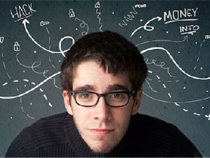









最新评论