REST简介
REST介绍
- REST(Representational State Transfer),表现形式状态转换
传统风格资源描述形式
REST风格描述形式
优点
- 隐藏资源的访问行为,无法通过地址得知对资源是何种操作
- 书写简化
RESTful介绍
按照REST风格访问资源时使用==行为动作==区分对资源进行了何种操作
- http://localhost/users 查询全部用户信息 GET(查询)
- http://localhost/users/1查询指定用户信息 GET(查询)
- http://localhost/users添加用户信息 POST(新增/保存)
- http://localhost/users修改用户信息 PUT(修改/更新)
- http://localhost/users/1删除用户信息 DELETE(删除)
根据REST风格对资源进行访问称为RESTful
注意事项
- 上述行为是约定方式,约定不是规范,可以打破,所以称REST风格,而不是REST规范
- 描述模块的名称通常使用复数,也就是加s的格式描述,表示此类资源,而非单个资源,例如:users、books、accounts……
RESTful入门案例
快速入门
做法:在Controller中定义方法时设定”http请求动作(请求方式)”和”设定请求参数(路径变量)”
@Controller
public class UserController {
//设置当前请求方法为POST,表示REST风格中的添加操作
@RequestMapping(value = "/users",method = RequestMethod.POST)
@ResponseBody
public String save(){
System.out.println("user save...");
return "{'module':'user save'}";
}
//设置当前请求方法为DELETE,表示REST风格中的删除操作
//@PathVariable注解用于设置路径变量(路径参数),要求路径上设置对应的占位符,并且占位符名称与方法形参名称相同
@RequestMapping(value = "/users/{id}",method = RequestMethod.DELETE)
@ResponseBody
public String delete(@PathVariable Integer id){
System.out.println("user delete..." + id);
return "{'module':'user delete'}";
}
//设置当前请求方法为PUT,表示REST风格中的修改操作
@RequestMapping(value = "/users",method = RequestMethod.PUT)
@ResponseBody
public String update(@RequestBody User user){
System.out.println("user update..."+user);
return "{'module':'user update'}";
}
//设置当前请求方法为GET,表示REST风格中的查询操作
//@PathVariable注解用于设置路径变量(路径参数),要求路径上设置对应的占位符,并且占位符名称与方法形参名称相同
@RequestMapping(value = "/users/{id}" ,method = RequestMethod.GET)
@ResponseBody
public String getById(@PathVariable Integer id){
System.out.println("user getById..."+id);
return "{'module':'user getById'}";
}
//设置当前请求方法为GET,表示REST风格中的查询操作
@RequestMapping(value = "/users",method = RequestMethod.GET)
@ResponseBody
public String getAll(){
System.out.println("user getAll...");
return "{'module':'user getAll'}";
}
}
@PathVariable介绍
- 名称:@PathVariable
- 类型:形参注解
- 位置:SpringMVC控制器方法形参定义前面
- 作用:绑定路径参数与处理器方法形参间的关系,要求路径参数名与形参名一一对应
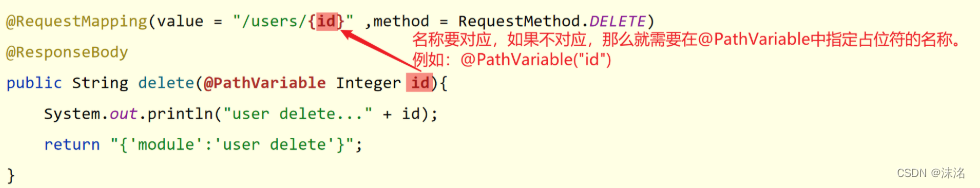
@RequestBody、@RequestParam、@PathVariable区别和应用
区别
- @RequestParam用于接收url地址传参或表单传参
- @RequestBody用于接收json数据
- @PathVariable用于接收路径参数,使用{参数名称}描述路径参数
应用
- 后期开发中,发送请求参数超过1个时,以json格式为主,@RequestBody应用较广
- 如果发送非json格式数据,选用@RequestParam接收请求参数
- 采用RESTful进行开发,当参数数量较少时,例如1个,可以采用@PathVariable接收请求路径变量,通常用于传递id值
REST快速开发

代码中的问题
以上截图中的代码和之前写的UserController中的方法类似,其中图中两个方法都有三处是有问题的,可以进行优化。存在的问题如下:
- 问题1:每个方法的@RequestMapping注解中都定义了访问路径/books,重复性太高。
- 问题2:每个方法的@RequestMapping注解中都要使用method属性定义请求方式,重复性太高。
- 问题3:每个方法响应json都需要加上@ResponseBody注解,重复性太高。
Rest快速开发
解决以上三个问题
解决问题1:在Controller类上使用@RequestMapping定义共同的访问路径。
@Controller
@RequestMapping("/books")
public class BookController {
@RequestMapping(method = RequestMethod.POST)
public String save(@RequestBody Book book){
System.out.println("book save..." + book);
return "{'module':'book save'}";
}
@RequestMapping(value = "/{id}" ,method = RequestMethod.DELETE)
public String delete(@PathVariable Integer id){
System.out.println("book delete..." + id);
return "{'module':'book delete'}";
}
@RequestMapping(method = RequestMethod.PUT)
public String update(@RequestBody Book book){
System.out.println("book update..."+book);
return "{'module':'book update'}";
}
@RequestMapping(value = "/{id}" ,method = RequestMethod.GET)
public String getById(@PathVariable Integer id){
System.out.println("book getById..."+id);
return "{'module':'book getById'}";
}
@RequestMapping(method = RequestMethod.GET)
public String getAll(){
System.out.println("book getAll...");
return "{'module':'book getAll'}";
}
}
解决问题2:使用@GetMapping @PostMapping @PutMapping @DeleteMapping代替@RequestMapping(method=RequestMethod.XXX)
@Controller
@RequestMapping("/books")
public class BookController {
// @RequestMapping( method = RequestMethod.POST)
@PostMapping//使用@PostMapping简化Post请求方法对应的映射配置
public String save(@RequestBody Book book){
System.out.println("book save..." + book);
return "{'module':'book save'}";
}
// @RequestMapping(value = "/{id}" ,method = RequestMethod.DELETE)
@DeleteMapping("/{id}") //使用@DeleteMapping简化DELETE请求方法对应的映射配置
public String delete(@PathVariable Integer id){
System.out.println("book delete..." + id);
return "{'module':'book delete'}";
}
// @RequestMapping(method = RequestMethod.PUT)
@PutMapping //使用@PutMapping简化Put请求方法对应的映射配置
public String update(@RequestBody Book book){
System.out.println("book update..."+book);
return "{'module':'book update'}";
}
// @RequestMapping(value = "/{id}" ,method = RequestMethod.GET)
@GetMapping("/{id}") //使用@GetMapping简化GET请求方法对应的映射配置
public String getById(@PathVariable Integer id){
System.out.println("book getById..."+id);
return "{'module':'book getById'}";
}
// @RequestMapping(method = RequestMethod.GET)
@GetMapping //使用@GetMapping简化GET请求方法对应的映射配置
public String getAll(){
System.out.println("book getAll...");
return "{'module':'book getAll'}";
}
}
- 名称:@GetMapping @PostMapping @PutMapping @DeleteMapping
- 类型:方法注解
- 位置:基于SpringMVC的RESTful开发控制器方法定义上方
- 作用:设置当前控制器方法请求访问路径与请求动作,每种对应一个请求动作,例如@GetMapping对应GET请求
- 属性: value(默认):请求访问路径
解决问题3:在Controller类上使用@RestController注解,等同于@Controller与@ResponseBody两个注解组合功能
@RestController //使用@RestController注解替换@Controller与@ResponseBody注解,简化书写
@RequestMapping("/books")
public class BookController {
//方法省略了没写
}
- 名称:@RestController
- 类型:类注解
- 位置:基于SpringMVC的RESTful开发控制器类定义上方
- 作用:设置当前控制器类为RESTful风格,等同于@Controller与@ResponseBody两个注解组合功能
案例-基于RESTful页面数据交互
案例效果和环境准备
案例效果

环境准备
//POJO实体类
public class Book {
private Integer id;
private String type;
private String name;
private String description;
//重写getter、setter、toString()方法...
}
//SpringMVC容器初始化类
public class ServletContainersInitConfig extends AbstractAnnotationConfigDispatcherServletInitializer {
protected Class>[] getRootConfigClasses() {
return new Class[0];
}
protected Class>[] getServletConfigClasses() {
return new Class[]{SpringMvcConfig.class};
}
protected String[] getServletMappings() {
return new String[]{"/"};
}
//乱码处理
@Override
protected Filter[] getServletFilters() {
CharacterEncodingFilter filter = new CharacterEncodingFilter();
filter.setEncoding("UTF-8");
return new Filter[]{filter};
}
}
//SpringMVC配置类
@Configuration
@ComponentScan({"com.moming.controller","com.moming.config"})
@EnableWebMvc
public class SpringMvcConfig {
}
代码实现
制作SpringMVC控制器,并通过PostMan测试接口功能
@RestController
@RequestMapping("/books")
public class BookController {
@PostMapping
public String save(@RequestBody Book book){
System.out.println("book save ==> "+ book);
return "{'module':'book save success'}";
}
@GetMapping
public List getAll(){
System.out.println("book getAll is running ...");
List bookList = new ArrayList();
Book book1 = new Book();
book1.setType("计算机");
book1.setName("SpringMVC入门教程");
book1.setDescription("小试牛刀");
bookList.add(book1);
Book book2 = new Book();
book2.setType("计算机");
book2.setName("SpringMVC实战教程");
book2.setDescription("一代宗师");
bookList.add(book2);
Book book3 = new Book();
book3.setType("计算机丛书");
book3.setName("SpringMVC实战教程进阶");
book3.setDescription("一代宗师呕心创作");
bookList.add(book3);
return bookList;
}
}

静态页面资源(REST功能页面)
链接:链接: https://pan.baidu.com/s/1u9GSGrDejwDDbFAe_inEGQ?pwd=aaey
设置对静态资源的访问放行
@Configuration
public class SpringMvcSupport extends WebMvcConfigurationSupport {
//设置静态资源访问过滤,当前类需要设置为配置类,并被扫描加载
@Override
protected void addResourceHandlers(ResourceHandlerRegistry registry) {
//当访问/pages/????时候,从/pages目录下查找内容
registry.addResourceHandler("/pages/**")
.addResourceLocations("/pages/");
registry.addResourceHandler("/js/**")
.addResourceLocations("/js/");
registry.addResourceHandler("/css/**")
.addResourceLocations("/css/");
registry.addResourceHandler("/plugins/**")
.addResourceLocations("/plugins/");
}
}
books.html前端页面通过异步提交访问后台控制器
//添加
saveBook () {
axios.post("/books",this.formData).then((res)=>{
});
},
//主页列表查询
getAll() {
axios.get("/books").then((res)=>{
this.dataList = res.data;
});
},
到此这篇关于SpringMVC REST深入详细讲解的文章就介绍到这了,更多相关SpringMVC REST内容请搜索IT俱乐部以前的文章或继续浏览下面的相关文章希望大家以后多多支持IT俱乐部!

