发送虚拟请求访问controller
我们在test类中虚拟访问controller,就得发送虚拟请求。
先创建一个controller
package com.controller;
import org.springframework.web.bind.annotation.GetMapping;
import org.springframework.web.bind.annotation.RequestMapping;
import org.springframework.web.bind.annotation.RestController;
@RestController
@RequestMapping("/tests")
public class TestController {
@GetMapping
public String test(){
System.out.println("test is running");
return "test is success";
}
}
在test中 ,这个是一个get请求,所以我们调用get,如果是put,则调用put即可
package com;
import org.junit.jupiter.api.Test;
import org.springframework.beans.factory.annotation.Autowired;
import org.springframework.boot.test.autoconfigure.web.servlet.AutoConfigureMockMvc;
import org.springframework.boot.test.context.SpringBootTest;
import org.springframework.test.web.servlet.MockMvc;
import org.springframework.test.web.servlet.RequestBuilder;
import org.springframework.test.web.servlet.request.MockHttpServletRequestBuilder;
import org.springframework.test.web.servlet.request.MockMvcRequestBuilders;
@SpringBootTest(webEnvironment = SpringBootTest.WebEnvironment.RANDOM_PORT)
//开启虚拟MVC调用
@AutoConfigureMockMvc
public class WebTest {
@Test
// 注入虚拟MVC调用对象
public void test(@Autowired MockMvc mvc) throws Exception {
//创建虚拟请求,当前访问/tests,MockMvcRequestBuilders是一个工具类
MockHttpServletRequestBuilder builder= MockMvcRequestBuilders.get("/tests");
//执行请求
mvc.perform(builder);
}
}
访问需要用到的一个RequestBuilder,我们按ctrl+h显示出它的实现类
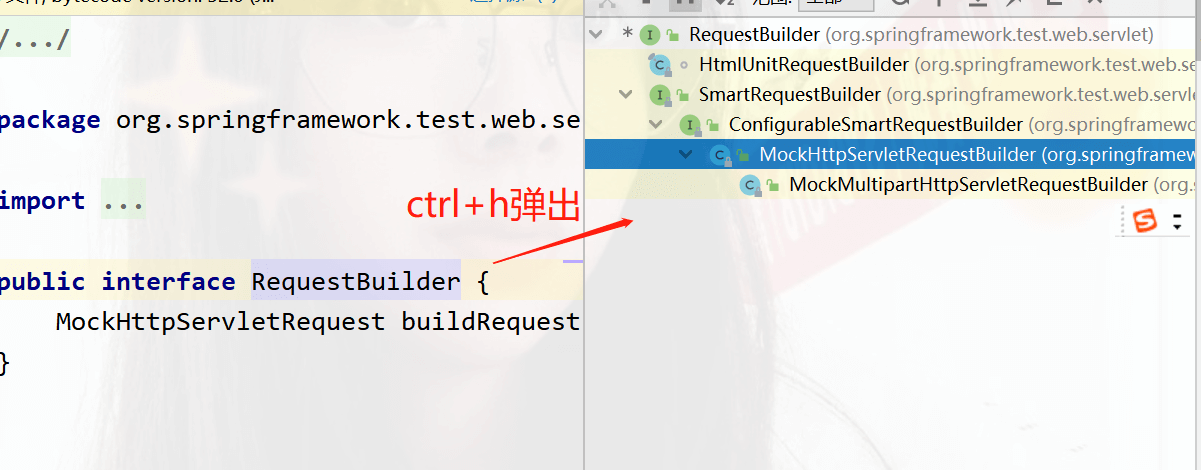
运行结果
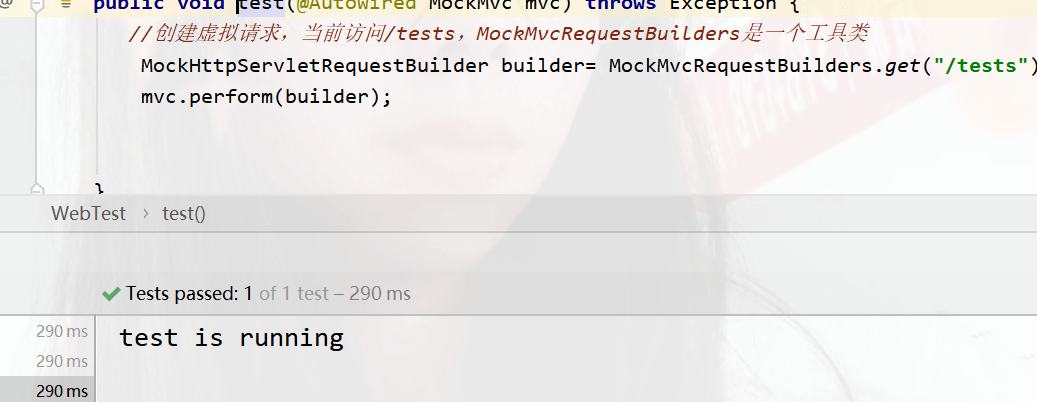
打印出了结果,说明访问成功
匹配响应执行状态
@SpringBootTest(webEnvironment = SpringBootTest.WebEnvironment.RANDOM_PORT)
//开启虚拟MVC调用
@AutoConfigureMockMvc
public class WebTest {
@Test
// 注入虚拟MVC调用对象
public void test(@Autowired MockMvc mvc) throws Exception {
//创建虚拟请求,当前访问/tests,MockMvcRequestBuilders是一个工具类
MockHttpServletRequestBuilder builder= MockMvcRequestBuilders.get("/tests");
// 执行请求
ResultActions action = mvc.perform(builder);
//设置预期值与真实值进行比较,成功则测试通过,失败则测试不通过
//定义本次调用的预期值
StatusResultMatchers status= MockMvcResultMatchers.status();
//预计本次调用成功的状态为200
ResultMatcher ok=status.isOk();
//添加预计值到本次调用过程中进行匹配
action.andExpect(ok);
}
}
运行成功不会有任何反应
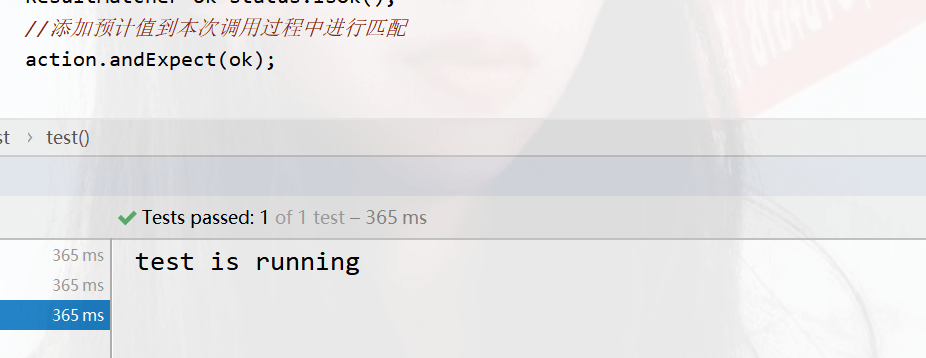
当将get改为put制造一个错误,或修改不存在的路径等其他错误,则就会报出错误信息。

匹配响应体
虚拟请求体匹配
@SpringBootTest(webEnvironment = SpringBootTest.WebEnvironment.RANDOM_PORT)
//开启虚拟MVC调用
@AutoConfigureMockMvc
public class WebTest {
@Test
// 注入虚拟MVC调用对象
public void testBody(@Autowired MockMvc mvc) throws Exception {
//创建虚拟请求,当前访问/tests,MockMvcRequestBuilders是一个工具类
MockHttpServletRequestBuilder builder= MockMvcRequestBuilders.get("/tests");
// 执行请求
ResultActions action = mvc.perform(builder);
//设置预期值与真实值进行比较,成功则测试通过,失败则测试不通过
//定义本次调用的预期值
ContentResultMatchers content = MockMvcResultMatchers.content();
//预计本次调用成功的状态为200
ResultMatcher result= content.string("test is success1");
//添加预计值到本次调用过程中进行匹配
action.andExpect(result);
}
}
如果一致则不会有任何错误信息出现, 若信息不一致,则会出现

匹配json格式响应体
先创建一个类pojo对象
package com.pojo;
import lombok.Data;
@Data
public class Person {
private String name;
private String age;
private String detail;
}
controller下
package com.controller;
import com.pojo.Person;
import org.springframework.web.bind.annotation.PutMapping;
import org.springframework.web.bind.annotation.RequestMapping;
import org.springframework.web.bind.annotation.RestController;
@RestController
@RequestMapping("/tests")
public class TestController {
@RequestMapping("/person")
public Person testPerson(){
Person person = new Person();
person.setName("zhangsan");
person.setAge("14");
person.setDetail("xijie");
return person;
}
}
启动访问得到一组json数据

我们在测试类中修改一个,使他产生错误的信息
@SpringBootTest(webEnvironment = SpringBootTest.WebEnvironment.RANDOM_PORT)
//开启虚拟MVC调用
@AutoConfigureMockMvc
public class WebTest
@Test
// 注入虚拟MVC调用对象
public void testJson(@Autowired MockMvc mvc) throws Exception {
//创建虚拟请求,当前访问/tests,MockMvcRequestBuilders是一个工具类
MockHttpServletRequestBuilder builder= MockMvcRequestBuilders.get("/tests/person");
// 执行请求
ResultActions action = mvc.perform(builder);
ContentResultMatchers content = MockMvcResultMatchers.content();
ResultMatcher result= content.json("{"name":"zhangsan","age":"14","detail":"xijie1"}");
//添加预计值到本次调用过程中进行匹配
action.andExpect(result);
}
}
运行结果
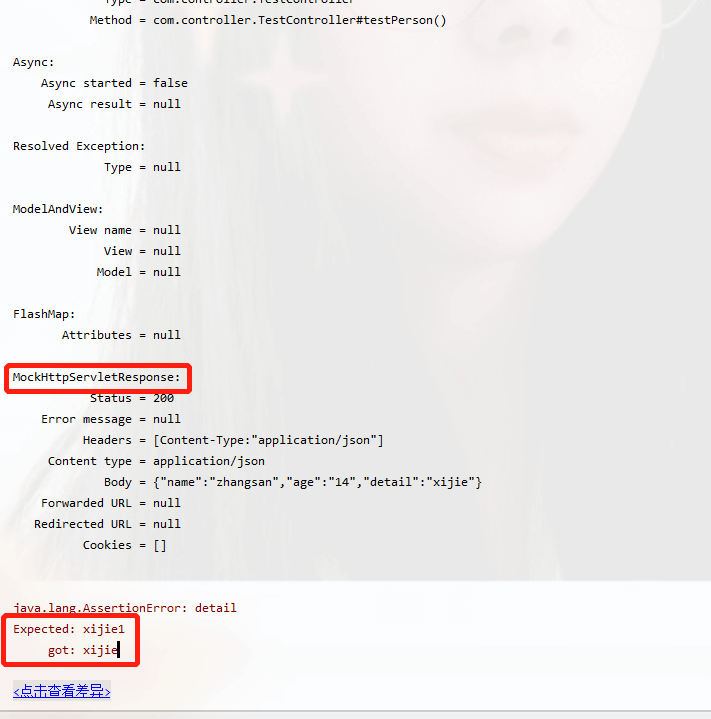
匹配响应头
@Test
// 注入虚拟MVC调用对象
public void testHeader(@Autowired MockMvc mvc) throws Exception {
MockHttpServletRequestBuilder builder= MockMvcRequestBuilders.get("/tests");
ResultActions action = mvc.perform(builder);
HeaderResultMatchers header = MockMvcResultMatchers.header();
ResultMatcher result = header.string("Content-Type", "application/json");
//添加预计值到本次调用过程中进行匹配
action.andExpect(result);
}
匹配了一个/tests,返回字符串的方法。,就可以看出它的差别了
@RestController
@RequestMapping("/tests")
public class TestController {
@GetMapping
public String test(){
System.out.println("test is running");
return "test is success";
}
}
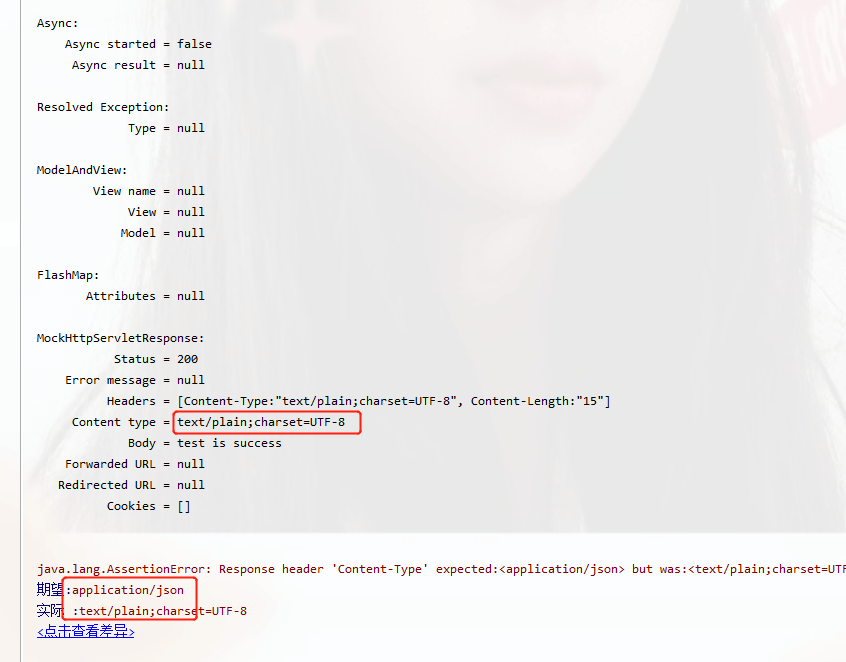
一般的做法都是将这些写在同一方法。
到此这篇关于SpringBoot请求发送与信息响应匹配实现方法介绍的文章就介绍到这了,更多相关SpringBoot请求发送内容请搜索IT俱乐部以前的文章或继续浏览下面的相关文章希望大家以后多多支持IT俱乐部!

