1.安装redis
ThinkPHP内置支持的缓存类型包括file、memcache、wincache、sqlite、redis。ThinkPHP默认使用自带的采用thinkCache类。(PHPstudy自带redis)如果没有跟着下面步骤:
下载地址:https://github.com/tporadowski/redis/releases。
a.解压到你自己命名的磁盘(最好不好C盘)
b.如何检验是否有安装,按住win+r,输入cmd,在输入进入DOC操作系统窗口。在操作窗口切换到安装redis的目录下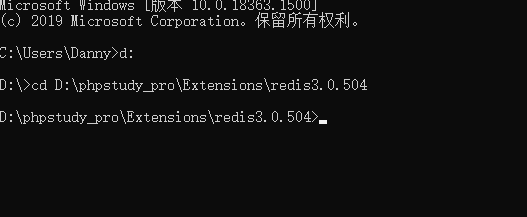
c.输入redis-server.exe redis.windows.conf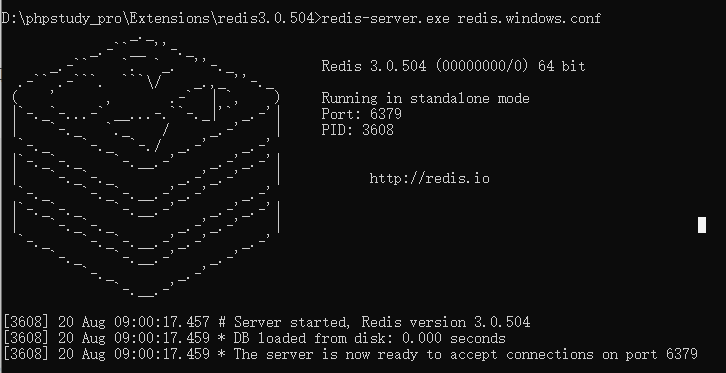
看到这个界面就知道redis已经安装成功。这时候另启一个 cmd 窗口,原来的不要关闭,不然就无法访问服务端了。
redis介绍
redis-benchmark.exe #基准测试
redis-check-aof.exe # aof
redischeck-dump.exe # dump
redis-cli.exe # 客户端
redis-server.exe # 服务器
redis.windows.conf # 配置文件
//切换到redis目录下 redis-cli.exe -h 127.0.0.1 -p 6379 //设置key set key ABC //取出Key get key
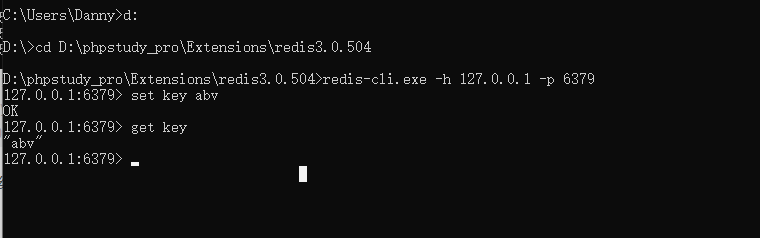
2.配置redis
thinkphp 6 配值路径config/cache.php
env('cache.driver', 'file'),
// 缓存连接方式配置
'stores' => [
'file' => [
// 驱动方式
'type' => 'File',
// 缓存保存目录
'path' => '',
// 缓存前缀
'prefix' => '',
// 缓存有效期 0表示永久缓存
'expire' => 0,
// 缓存标签前缀
'tag_prefix' => 'tag:',
// 序列化机制 例如 ['serialize', 'unserialize']
'serialize' => [],
],
// 配置Reids
'redis' => [
'type' => 'redis',
'host' => '127.0.0.1',
'port' => '6379',
'password' => '123456',
'select' => '0',
// 全局缓存有效期(0为永久有效)
'expire' => 0,
// 缓存前缀
'prefix' => '',
'timeout' => 0,
],
],
];
没有指定缓存类型的话,默认读取的是default缓存配置,可以动态切换,控制器调用:
use thinkfacadeCache;
public function test(){
// 使用文件缓存
Cache::set('name','value',3600);
Cache::get('name');
// 使用Redis缓存
Cache::store('redis')->set('name','value',3600);
Cache::store('redis')->get('name');
// 切换到文件缓存
Cache::store('default')->set('name','value',3600);
Cache::store('default')->get('name');
}
3.thinkphp6 中redis类(调用下面的方法)
<?php // +----------------------------------------------------------------------
// | ThinkPHP [ WE CAN DO IT JUST THINK ]
// +----------------------------------------------------------------------
// | Copyright (c) 2006~2021 http://thinkphp.cn All rights reserved.
// +----------------------------------------------------------------------
// | Licensed ( http://www.apache.org/licenses/LICENSE-2.0 )
// +----------------------------------------------------------------------
// | Author: liu21st
// +----------------------------------------------------------------------
declare (strict_types = 1);
namespace thinkcachedriver;
use thinkcacheDriver;
/**
* Redis缓存驱动,适合单机部署、有前端代理实现高可用的场景,性能最好
* 有需要在业务层实现读写分离、或者使用RedisCluster的需求,请使用Redisd驱动
*
* 要求安装phpredis扩展:https://github.com/nicolasff/phpredis
* @author 尘缘
*/
class Redis extends Driver
{
/** @var PredisClient|Redis */
protected $handler;
/**
* 配置参数
* @var array
*/
protected $options = [
'host' => '127.0.0.1',
'port' => 6379,
'password' => '',
'select' => 0,
'timeout' => 0,
'expire' => 0,
'persistent' => false,
'prefix' => '',
'tag_prefix' => 'tag:',
'serialize' => [],
];
/**
* 架构函数
* @access public
* @param array $options 缓存参数
*/
public function __construct(array $options = [])
{
if (!empty($options)) {
$this->options = array_merge($this->options, $options);
}
if (extension_loaded('redis')) {
$this->handler = new Redis;
if ($this->options['persistent']) {
$this->handler->pconnect($this->options['host'], (int) $this->options['port'], (int) $this->options['timeout'], 'persistent_id_' . $this->options['select']);
} else {
$this->handler->connect($this->options['host'], (int) $this->options['port'], (int) $this->options['timeout']);
}
if ('' != $this->options['password']) {
$this->handler->auth($this->options['password']);
}
} elseif (class_exists('PredisClient')) {
$params = [];
foreach ($this->options as $key => $val) {
if (in_array($key, ['aggregate', 'cluster', 'connections', 'exceptions', 'prefix', 'profile', 'replication', 'parameters'])) {
$params[$key] = $val;
unset($this->options[$key]);
}
}
if ('' == $this->options['password']) {
unset($this->options['password']);
}
$this->handler = new PredisClient($this->options, $params);
$this->options['prefix'] = '';
} else {
throw new BadFunctionCallException('not support: redis');
}
if (0 != $this->options['select']) {
$this->handler->select((int) $this->options['select']);
}
}
/**
* 判断缓存
* @access public
* @param string $name 缓存变量名
* @return bool
*/
public function has($name): bool
{
return $this->handler->exists($this->getCacheKey($name)) ? true : false;
}
/**
* 读取缓存
* @access public
* @param string $name 缓存变量名
* @param mixed $default 默认值
* @return mixed
*/
public function get($name, $default = null)
{
$this->readTimes++;
$key = $this->getCacheKey($name);
$value = $this->handler->get($key);
if (false === $value || is_null($value)) {
return $default;
}
return $this->unserialize($value);
}
/**
* 写入缓存
* @access public
* @param string $name 缓存变量名
* @param mixed $value 存储数据
* @param integer|DateTime $expire 有效时间(秒)
* @return bool
*/
public function set($name, $value, $expire = null): bool
{
$this->writeTimes++;
if (is_null($expire)) {
$expire = $this->options['expire'];
}
$key = $this->getCacheKey($name);
$expire = $this->getExpireTime($expire);
$value = $this->serialize($value);
if ($expire) {
$this->handler->setex($key, $expire, $value);
} else {
$this->handler->set($key, $value);
}
return true;
}
/**
* 自增缓存(针对数值缓存)
* @access public
* @param string $name 缓存变量名
* @param int $step 步长
* @return false|int
*/
public function inc(string $name, int $step = 1)
{
$this->writeTimes++;
$key = $this->getCacheKey($name);
return $this->handler->incrby($key, $step);
}
/**
* 自减缓存(针对数值缓存)
* @access public
* @param string $name 缓存变量名
* @param int $step 步长
* @return false|int
*/
public function dec(string $name, int $step = 1)
{
$this->writeTimes++;
$key = $this->getCacheKey($name);
return $this->handler->decrby($key, $step);
}
/**
* 删除缓存
* @access public
* @param string $name 缓存变量名
* @return bool
*/
public function delete($name): bool
{
$this->writeTimes++;
$key = $this->getCacheKey($name);
$result = $this->handler->del($key);
return $result > 0;
}
/**
* 清除缓存
* @access public
* @return bool
*/
public function clear(): bool
{
$this->writeTimes++;
$this->handler->flushDB();
return true;
}
/**
* 删除缓存标签
* @access public
* @param array $keys 缓存标识列表
* @return void
*/
public function clearTag(array $keys): void
{
// 指定标签清除
$this->handler->del($keys);
}
/**
* 追加TagSet数据
* @access public
* @param string $name 缓存标识
* @param mixed $value 数据
* @return void
*/
public function append(string $name, $value): void
{
$key = $this->getCacheKey($name);
$this->handler->sAdd($key, $value);
}
/**
* 获取标签包含的缓存标识
* @access public
* @param string $tag 缓存标签
* @return array
*/
public function getTagItems(string $tag): array
{
$name = $this->getTagKey($tag);
$key = $this->getCacheKey($name);
return $this->handler->sMembers($key);
}
}
4.Redis 常用命令操作
Redis支持五种数据类型:string(字符串),hash(哈希),list(列表),set(集合)及zset(sorted set:有序集合)。
| 命令 | 语法 | 作用 |
|---|---|---|
| set | set name 张三 | 设置键值 |
| get | get name | 取出key值 |
| del | del name1 name2 | 删除一个或者多个键值 |
| mset | mset k1 k2 k3 v1 v2 v3 | 设置多个键值 |
| rename | rename key newkey | 改键名 |
| keys | keys * 慎用(大型服务器,会dwon,消耗进程)keys k? | 查找相应的key |
| incr | incr key | 指定的key增加1,并返回加1之后的值 |
| decr | decr key | 指定的key减1,并返回减1之后的值 |
| append | append key value | 把value 追加到key的原值后面 |
| – | – | – |
| hset | hset key field value | 将哈希表 key 中的字段 field 的值设为 value 。(场景:添加用户信息) |
| hmset | hmset key field1 value1 [field 2 vaue2] | 同时将多个 field-value (域-值)对设置到哈希表 key 中。 |
| hget | hget key field | 获取存储在哈希表中key的指定字段的值 |
| hmget | hmget key field1 field2 | 获取key的选择字段和值 |
| hkeys | hkeys key | 查对应的key中所有的field |
| hlen | hlen key | 获取key的长度 |
| hdel | hdel key field | 删除key中的field与值 |
| hexists | hexists key field | 查看哈希表 key 中,指定的字段是否存在。 |
| – | – | – |
| lpush | lpush key value [value2] | 将一个或多个值插入到列表头部 |
| rpush | rpush key value [valus2] | 在列表中添加一个或多个值 |
| lindex | lindex key index | 通过索引获取列表中的元素 |
| llen | llen key | 获取列表长度 |
| lpop | lpop key | 左删除并返回值 |
| rpop | rpop key | 右删除并返回值 |
| – | – | – |
| sadd | sadd key member1 [member2] | 向集合添加一个或多个成员,集合里面相同的值的个数值算一个(应用场景:标签,社交等) |
| smembers | smembers key | 返回集合中的所有成员 |
| srem | srem key value1 value2 | 用于移除集合中的一个或多个成员元素,不存在的成员元素会被忽略。 |
| sismember | sismember key value | 判断value是否存在集合key中,存在返回1,不存在返回0. |
| smove | smove key1 key2 value | 将集合key1里面的value值删除并添加到集合key2中,如果key1里面value的值不存在,命令就不执行,返回0。如果key2已经存在value的值,那key1的集合直接执行删除value值。 |
| sinter | sinter key1 key2 | key1 key2的交集,返回key1 key2的相同value。 |
| sdiff | sdiff key1 key2 | key1 key2的差集,举例:key1集合{1,2,3} key2集合{2,3,4} .key1 减去 key2={1},key2减去key1={4}(相减去相同的) |
| – | – | – |
| zadd | zadd key score1 value1 score2 value2 | 向有序集合添加一个或多个成员,或者更新已存在成员的分数(应用场景:排名、社交等) |
| zcard | zcard key | 统计key 的值的个数 |
| zrange | zrange key start stop withscores | zrange key start stop withscores 把集合排序后,按照分数排序打印出来 |
| zrevrange | zrevrange key start stop withscores | 把集合降序排列 |
4.redis数据备份与恢复
redis 127.0.0.1:6379> SAVE //该命令将在 redis 安装目录中创建dump.rdb文件。 //如果需要恢复数据,只需将备份文件 (dump.rdb) 移动到 redis 安装目录并启动服务即可。获取 redis 目录可以使用 CONFIG 命令 redis 127.0.0.1:6379> CONFIG GET dir
备注:如果是php 记得要打开redis的扩展才能使用

