一、python实现多路视频播放功能
服务端开发后通常需要做功能测试、性能测试,通常postman、curl等作功能测试使用,长跑服务性能postman并不太适合,如用c++实现播放器功能太慢,效率太低效,本文介绍一种用python来实现多路视频播放的测试。
二、代码实现
http申请视频流地址并cv2播放功能
import json
import requests
import time
import threading
from threading import Thread
import signal
import base64
from io import BytesIO
import queue
import random
import sys
from openpyxl import load_workbook
import json
import cv2
import datetime
import os
import shutil
import numpy as np
requests.packages.urllib3.disable_warnings()
group_id_base = 31000000452158000001
default_group = 31000000452168000002
username = "admin"
password = "admin123"
sever_ip = "1237.0.0.1"
my_token = "D21DCD7B-9380-CC90-7DA4-673BDE3BF2CF"
def allocToken(sever_ip):
url = '%s/micplatform/vuds/allocToken' % (sever_ip)
print(url)
headers = {
"Content-Type": "application/json",
}
data = {
"validateMethod": "name+password",
"username": str(username),
"userpassword": str(password),
"refreshInterval": 3600,
"requestid": "1"
}
response = requests.post(url, headers=headers, verify=False, data=json.dumps(data))
print(response.text)
resp = json.loads(response.text)
print( "url "+ url +" token: " + str(resp["token"]))
return resp["token"]
def AllocStream(deviceId):
url = '%s/micplatform/vmd/realplayUrlAlloc' %(sever_ip)
headers = {
"Content-Type": "application/json",
}
data = {
"requestid": "1",
"token": my_token,
"deviceid": deviceId,
"protocol": "http+flv"
}
try:
response = requests.post(url, headers=headers, verify=False, data=json.dumps(data))
response.raise_for_status() # Check for HTTP errors
try:
result = response.json()
if "playurl" in result:
print(f"{deviceId} 申请码流成功 {result['playurl']}")
return result['playurl']
else:
print(f"{deviceId} 申请码流失败 {response.json()}" + my_token)
return ""
except json.JSONDecodeError:
print(f"{deviceId} 响应解析失败:无法解析JSON")
return ""
except requests.RequestException as e:
print(f"{deviceId} 请求失败:{e}")
return ""
def FreeStream(playurl):
url = '%s/micplatform/vmd/realplayUrlRelease' %(sever_ip)
headers = {
"Content-Type": "application/json",
}
data = {
"requestid": "1",
"token": my_token,
"playurl": playurl
}
try:
response = requests.post(url, headers=headers, verify=False, data=json.dumps(data))
response.raise_for_status() # Check for HTTP errors
try:
result = response.json()
if "resultDesc" in result and result['resultDesc'] == "成功":
print(f"{playurl} 释放码流成功")
else:
print(f"{playurl} 申请码流失败")
except json.JSONDecodeError:
print(f"{playurl} 响应解析失败:无法解析JSON" )
except requests.RequestException as e:
print(f"{playurl} 请求失败:{e}")
def openVideo(streamtype,deviceid,stop_event):
playurl = AllocStream(deviceid)
if len(playurl) == 0:
return
if len(playurl) != 0:
playurl_array.append(playurl)
if (streamtype == 3 or streamtype == 2):
cap = cv2.VideoCapture(playurl)
else:
cap = cv2.VideoCapture(0)
while (not stop_event.is_set()):
ret, frame = cap.read() # get a frame
if ret == True:
# showdate = str(datetime.datetime.now())
# font = cv2.FONT_HERSHEY_SIMPLEX
# frame = cv2.putText(frame, showdate, (10, 100), font, 0.5, (0, 255, 255), 2, cv2.LINE_AA)
cv2.imshow(deviceid, frame) # show a frame
if cv2.waitKey(1) & 0xFF == ord('q'):
print("deviceid "+ deviceid + " receive the stop command")
stop_event.set() # 设置事件,通知其他线程停止
break
else:
break
cap.release()
# 如果你的程序在退出时没有正确关闭所有OpenCV窗口,那么可能是因为cv2.destroyAllWindows()没有在主线程中被调用。在所有线程结束后,确保在主线程中调用
# cv2.destroyAllWindows()
device_datas = []
stop_event = threading.Event() # 创建一个事件对象
def AllocStreamTaskByExcelFile(xlsfile):
workbook = load_workbook(xlsfile)
sheet = workbook.active
for row in sheet.iter_rows(values_only=True):
if len(row[0]) != 20 :
continue
if row[4] != "ON":
continue
print("insert davice_data id: ",row[0])
device_datas.append(row[0])
process_array_in_threads(device_datas)
playurl_array = []
def process_array_in_threads(device_datas):
print(device_datas)
start_time = time.time()
threads = []
for deviceid in device_datas:
thread = threading.Thread(target=openVideo, args=(3,deviceid,stop_event))
threads.append(thread)
thread.start()
print("start task stream "+ deviceid)
for thread in threads:
thread.join()
cv2.destroyAllWindows()
for playurl in playurl_array:
FreeStream(playurl)
playurl_array.clear()
if __name__ == '__main__':
try:
file_path = "config.ini"
with open(file_path, 'r') as f:
config = json.load(f)
if 'serverUrl' in config:
sever_ip = config['serverUrl']
else:
sever_ip = ""
print("Please check serverUrl fielddata in config.ini")
if 'user' in config:
username = config['user']
else:
username = ""
print("Please check username fielddata in config.ini")
if 'password' in config:
password = config['password']
else:
password = ""
print("Please check password fielddata in config.ini")
except FileNotFoundError:
print(f"{file_path} does not exist")
exit(0)
except IOError:
print(f"{file_path} exists but is not readable")
exit(0)
except json.JSONDecodeError:
print(f"{file_path} is not a valid JSON file")
exit(0)
# 配置文件格式检查
if not sever_ip or not username or not password:
print("Config file is missing required fields. Please check serverUrl, user, password.")
exit(0)
print("*************************************")
print("get server url in config.ini: " + sever_ip)
print("get user in config.ini: " + username)
print("get password in config.ini: " + password)
print("*************************************")
my_token = allocToken(sever_ip)
print(sever_ip + " get a token is " + my_token)
file = "name2id_vplatform.xlsx"
AllocStreamTaskByExcelFile(file)
输入文件 name2id_vplatform.xlsx
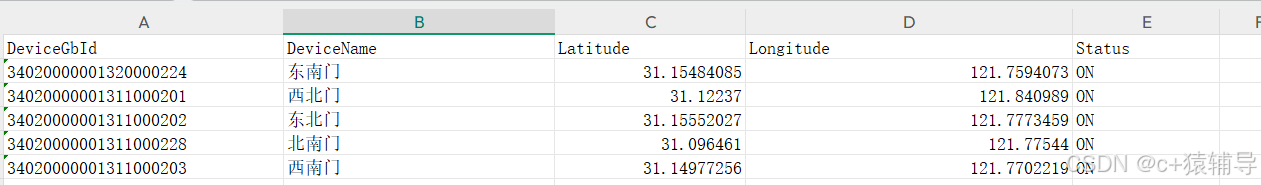
配置文件输入参数:config.ini
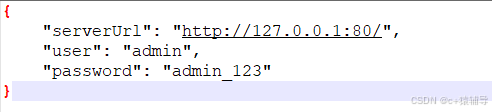
三、打包代码实现
基于pycharm软件,安装打包软件
pip install pyinstaller pyinstaller --onefile main.py pyinstaller --onefile --distpath dist --out my_application.exe your_script.py --onefile 表示创建一个独立的文件。 --distpath dist 指定输出目录为 dist。 --out my_application 指定输出的文件名为 my_application.exe。 your_script.py 是你想要打包的 Python 脚本。
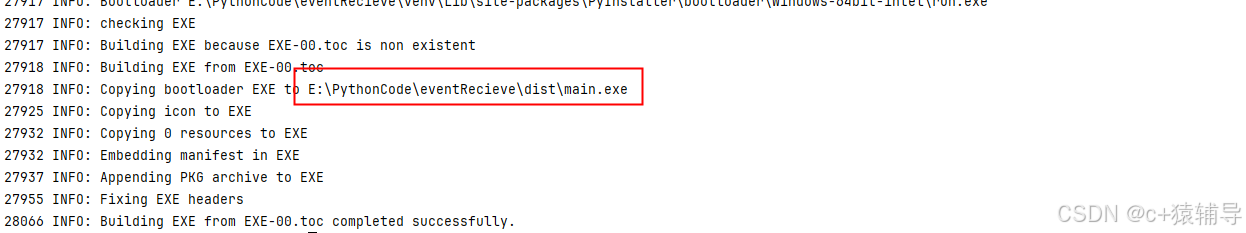
总结
本文实现了最简单最快的方式实现播放器功能,python实现视频播放多路实时流的视频。
到此这篇关于Python实现多路视频多窗口播放功能的文章就介绍到这了,更多相关Python多路视频播放内容请搜索IT俱乐部以前的文章或继续浏览下面的相关文章希望大家以后多多支持IT俱乐部!

