Oracle获取当前自然周,当前周的起始和结束日期
SELECT to_char(sysdate,'iw') from dual; --本周是第几个自然周 SELECT to_char(sysdate,'yyyy') into v_sbzq_nf from dual; -- 当前年份 SELECT to_char(TRUNC(TO_DATE(to_char(sysdate,'yyyy-MM-dd'),'yyyy-MM-dd'),'IW'),'yyyy-MM-dd') FROM DUAL;--本周的起始时间(本周周一日期) SELECT to_char(TRUNC(TO_DATE(to_char(sysdate,'yyyy-MM-dd'),'YYYY-MM-DD'),'IW') + 6,'yyyy-MM-dd') FROM DUAL;--本周的结束时间(本周周日日期)
下面是使用存储过程向数据库中插入一条数据
数据格式 : 上报周期 起始时间 结束时间
xxxx年第xx周 xx.xx xx.xx
存储过程如下:
create or replace procedure PRC_T_SJSB_ZYGYPJG is v_sbzq_zs varchar2(20);--上报周期周数 v_sbzq_nf varchar2(10); --上报周期年份 v_start varchar2(10); --起始月份 v_end varchar2(10); --结束月份 v_sbzq varchar2(20); --上报周期 begin SELECT to_char(sysdate,'iw') into v_sbzq_zs from dual; --本周是第几个自然周 SELECT to_char(sysdate,'yyyy') into v_sbzq_nf from dual; SELECT to_char(TRUNC(TO_DATE(to_char(sysdate,'yyyy-MM-dd'),'yyyy-MM-dd'),'IW'),'yyyy-MM-dd') into v_start FROM DUAL;--本周的起始时间(本周周一日期) SELECT to_char(TRUNC(TO_DATE(to_char(sysdate,'yyyy-MM-dd'),'YYYY-MM-DD'),'IW') + 6,'yyyy-MM-dd') into v_end FROM DUAL;--本周的结束时间(本周周日日期) v_start:=substr(v_start,6); v_end :=substr(v_end,6); v_start :=replace(v_start,'/','.'); v_start :=replace(v_start,'-','.'); v_end :=replace(v_end, '/','.'); v_end :=replace(v_end, '-','.'); v_sbzq :=v_sbzq_nf||'年第'||v_sbzq_zs||'周'; insert into T_SJSB_ZYGYPJG (sbzq,sbzt,startdate,enddate) values(v_sbzq,'0',v_start,v_end); commit; end PRC_T_SJSB_ZYGYPJG;
Oracle获取自然周数
在Oracle中,Mysql中以及Hive中,SQL实现同样的功能有时候可能要遵循不同的语法结构,尤其在日期操作方面区别较为明显。接下来,将Oracle中常用的周期统计梳理出来。
1. 按天统计
Oracle中通过to_char()函数来操作日期变量,通过其中的格式参数配置输出日期的格式。
格式参数值为’yyyymmdd’时,将日期统一转换为yyyymmdd(年月日)的方式输出。
select to_char(created_time,'yyyymmdd') as day,count(mobile_no) from table where to_char(created_time,'yyyymmdd') >= 20181201 group by to_char(created_time,'yyyymmdd') order by min(created_time) asc
输出的结果如下所示:
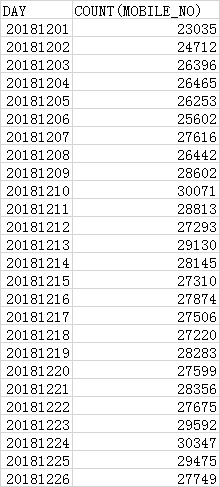
2. 按自然周统计
to_char()函数的格式参数值为’iw’时,表示按自然周方式输出日期在全年中的周数排序值,自然周即日历上显示的周排列结果。
如果只输出周数,不便于排查数据,所以按自然周进行聚合时,最好能把该自然周的起始日期或结束日期显示出来,使结果一目了然。
select to_char(created_time,'iw') as week, min(created_time), count(mobile_no) from table where to_char(created_time,'yyyymmdd') >= 20181201 group by to_char(created_time,'iw') order by min(created_time) asc
结果如下所示,其中week表示周数。通过MIN(created_time)可以展示出每个自然周的起始日期:

3. 按月统计
to_char()函数的格式参数值为’yyyymm’时可输出格式为yyyymm(年月)的月份统计结果。
select to_char(created_time,'yyyymm') as Month, count(mobile_no) from table where to_char(created_time,'yyyymm') >= 20181201 group by to_char(created_time,'yyyymm')
其结果如下所示:

4. 按季统计
to_char()的格式参数值为’q’,可实现按季度输出统计结果。
select to_char(created_time,'q') as q,count(mobile_no) from table where to_char(created_time,'yyyymmdd') >= 20180101 group by to_char(created_time,'q') order by min(created_time) asc
其结果如下所示,Q表示季度。

5. 按年统计
to_char()函数的参数值为’yyyy’时可以实现按年输出统计结果。
select to_char(created_time,'yyyy') as y, count(mobile_no) from table where to_char(created_time,'yyyy') >= 2016 group by to_char(created_time,'yyyy') order by y asc
其输出结果如下所示:

总结
以上为个人经验,希望能给大家一个参考,也希望大家多多支持IT俱乐部。

