实现效果

实现
HTML 元素:
CSS 样式代码:
.img-bg {
position: absolute;
background-image: linear-gradient(-45deg, #bd34fe 50%, #47caff 50%);
border-radius: 50%;
filter: blur(72px);
z-index: -1;
animation: pulse 4s cubic-bezier(0, 0, 0, 0.5) infinite;
}
@keyframes pulse {
50% {
transform: scale(1.5);
}
}
1. 增加背景
background-image: linear-gradient(-45deg, #bd34fe 50%, #47caff 50%);

2. 将背景设置为圆形
border-radius: 50%;
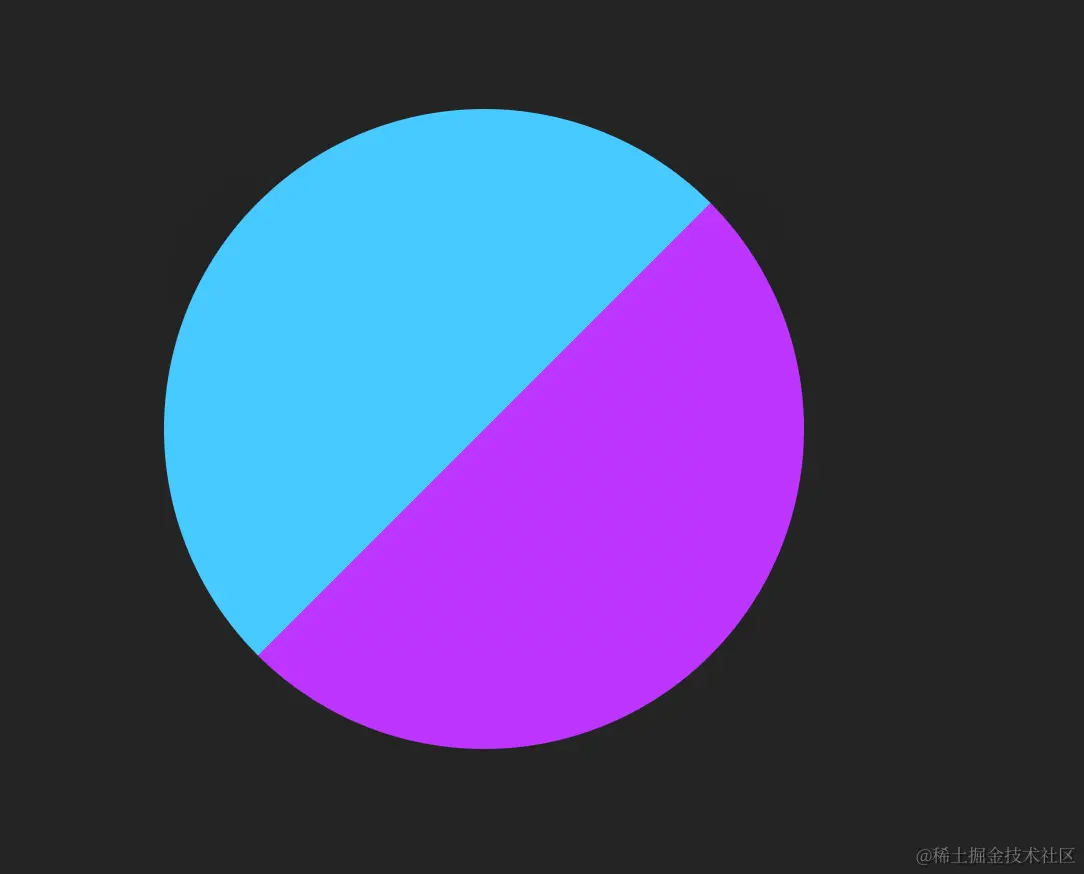
3. 加入关键的filter 属性将模糊的图形效果应用于元素
filter: blur(72px);

4. 将背景至于图形底部
z-index: -1;

5. 加入动画效果
animation: pulse 4s cubic-bezier(0, 0, 0, 0.5) infinite;
参考链接
以上就是使用CSS实现Logo阴影特效的详细内容,更多关于CSS实现Logo阴影特效的资料请关注IT俱乐部其它相关文章!


